Screenshots of Intego Virus Barrier for Mac OS X
Intego’s Virus Barrier is a simple antivirus solution for Macintosh computers. It offers thorough protection against viruses and malware of all types, coming from infected files or applications, whether on CD-ROMs, DVDs or other removable media, or in files downloaded over the Internet or other types of networks.
VirusBarrier X5 protects your Mac from viruses by constantly examining all the files that your computer reads and writes, as well as watching for suspicious activity that may be the sign of viruses acting on applications or other files.
Here’s a visual tour of what the interface and options look like.

Unlike the majority of software for the Mac, Virus Barrier comes with a standard installer.

Once installed, Virus Barrier appears in your menu bar.

The updates configuration window.

Once located, the available updates are listed and ready for downloading.

Scanner properties window.

The main software window during a scan.

You can either scan one of your hard drives, documents, applications or browse to a specific location.

This is the option window where you can select document types.
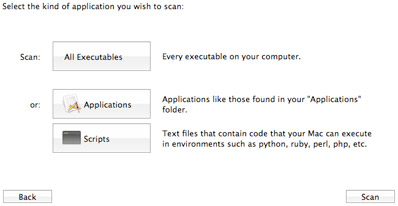
This is the option window where you can select which application to scan.