A closer look at Cryptainer PE 7.1
Cryptainer PE creates a secure container on your PC, using strong encryption. It creates new virtual drive letter(s), and all files that are added to this drive are encrypted on-the-fly. Also, it can create a secure storage container on any media including external and removable drives (e.g. USB drives, CD, etc.)
After installing and running the software, a window requesting you to define details about the Cryptainer Volume pops up. Other than choosing the password that will permit access to the Volume, you’ll also be able to choose it’s name, size and the encrypting algorithm (Blowfish448 or AES256):
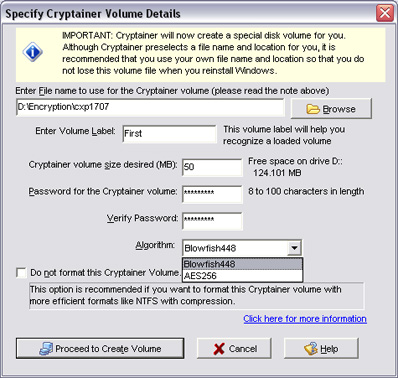
You can also choose to manually format the Volume yourself:

The software automatically assigns the first available drive letter to your vault. The interface is symplistic, and offers a few basic options. To store files or folders in the storage container, just drag and drop (or copy-paste) them in the window:

You can browse and modify the contents of the container both in the software window, or in Explorer. To make the vault inaccessible to other users, simply unload the container or close the program. To access it again, the password must be entered:

Also, you can make more than one secure drive, but you can load up just four drives at the same time:

To delete a secure vault, just exit the program and delete it like you would do any regular file or folder.
In addition, Cryptainer PE allows you to send files with encrypted email messages, using self-decrypting EXE attachments that do not require any software to be installed by the recipient:

Encrypted files can be easily decrypted
