A closer look at Avast Home Edition 4.8
Avast Home Edition is an antivirus, anti-spyware and anti-rootkit package. Daily automatic updates ensure continuous data protection. The software is offered in over 30 language versions.
During the Setup process, you can choose what kind of program configuration you want – if you know what you’re doing, choose Custom and then see what you actually need:

At the end of the installation progress, you can schedule a boot-time antivirus scan of you local hard drives that will be performed after your computer is restarted:

The initial window:

The 3 buttons on the right allow you to define which area your computer will be scanned:

The 3 buttons on the left of the “screen” allow you to access the Virus Chest (where the infected files are listed and categorized), to set the sensitivity of the resident scanner, and to update the virus database.
To start the scan, just press Play! You can follow the process on Avast’s “screen”:
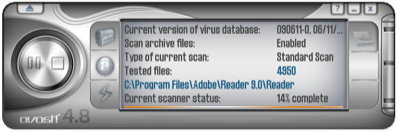
The result – you can choose what you want to do with infected files:

For more information about viruses, you can search the virus database:

Avast Home Edition guards your PC and the network with multiple shields that scan executables and files. It’s user friendly, secure, and free – all three good reasons to try it out!