A closer look at Little Snitch 2.1.4
Little Snitch is a Mac tool that protects private data from undesirable transmission. It informs you whenever a program attempts to establish an outgoing Internet connection. You can then choose to allow or deny this connection, or define a rule how to handle similar, future connection attempts.
Little Snitch, running inconspicuously in the background, prevents applications from “phoning home”, shows you which applications send information over the Internet, and even protects you from trojans, worms and other malware.
The main window show all the rules currently set:

By choosing one of the options from the scroll down menu, you can see the rules grouped by different types:
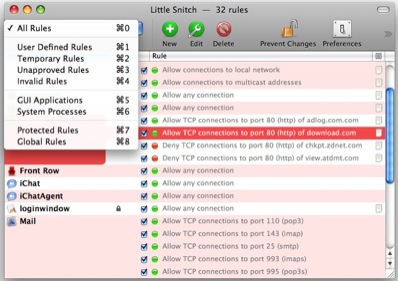
Some rules have notes attached to them (open them by clicking on the small notes icon):

You can make or edit rules by yourself:

Or, you can allow or deny connections that various programs try to establish, thus also making new rules (temporary or permanent – that is, until you edit or delete them). Here is an example of a connection that MacScan is trying to establish upon running:

The network filter can, of course, be turned on or off, depending on your current needs:

Little Snitch is an excellent tool that will make you realise just how much is going on under the surface while you work. It might make you even a little paranoid – but knowledge equals power. Try it on for a while and see what information is flowing from your computer to the distant recesses of the Net.