A closer look at Comodo Dragon 1.0.0.5
 Comodo Dragon is a recently released free Internet browser constructed on the open source Chromium Project browser.
Comodo Dragon is a recently released free Internet browser constructed on the open source Chromium Project browser.
The installation process is simple and fast. You will be asked to select the components you want to import from your default browser:
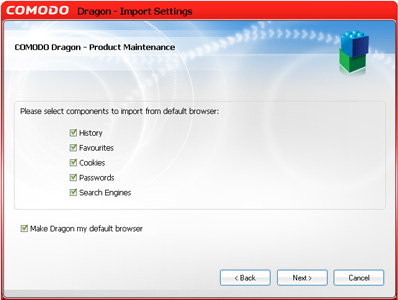
Upon opening the browser, you will notice it’s very simplistic look:


There’s not a lot of buttons to get you confused. The arrow buttons are there to let you go back and forth between the webpages you visited. Keep them pressed for a few seconds, choose to view Full History and a new tab with the complete browsing history will appear:

The history for every single day can be deleted here, or in the Settings menu.
The Refresh and Home buttons are self-explanatory. On the far right there is the button to control the current page, and the button for customizing the browser:

There is an interesting option here called the incognito window. No browser history or search history will be recorded and all cookies will be deleted after you close the window, but files you download or bookmarks you create will be preserved.

Clear browsing data:

The Options menu presents some basic options (which pages open on startup, which is the default search engine and browser, etc.), personal options (do you want your passwords remembered, do you want text from forms saved, etc.) and network and privacy options put under the aptly named “Under the Hood” tab:

The Phishing and malware protection allows you to be instantly notified whenever the browser detects that the website you’re going to may be harmful.
Unlike with Google Chrome, you are not given the option to restrict some cookies and to send crash reports to remote servers, keeping in this way the information about the user’s Internet travels private. In general, Comodo Dragon does not transmit information about a browsing session to a remote server.
It also has Domain Validation technology that identifies and segregates superior SSL certificates from inferior ones: warns you when it encounters a Domain-only certificate that the website may not be reliable:

All in all, if surfing speed and privacy is your main requests of a browser, you could try Comodo Dragon out.