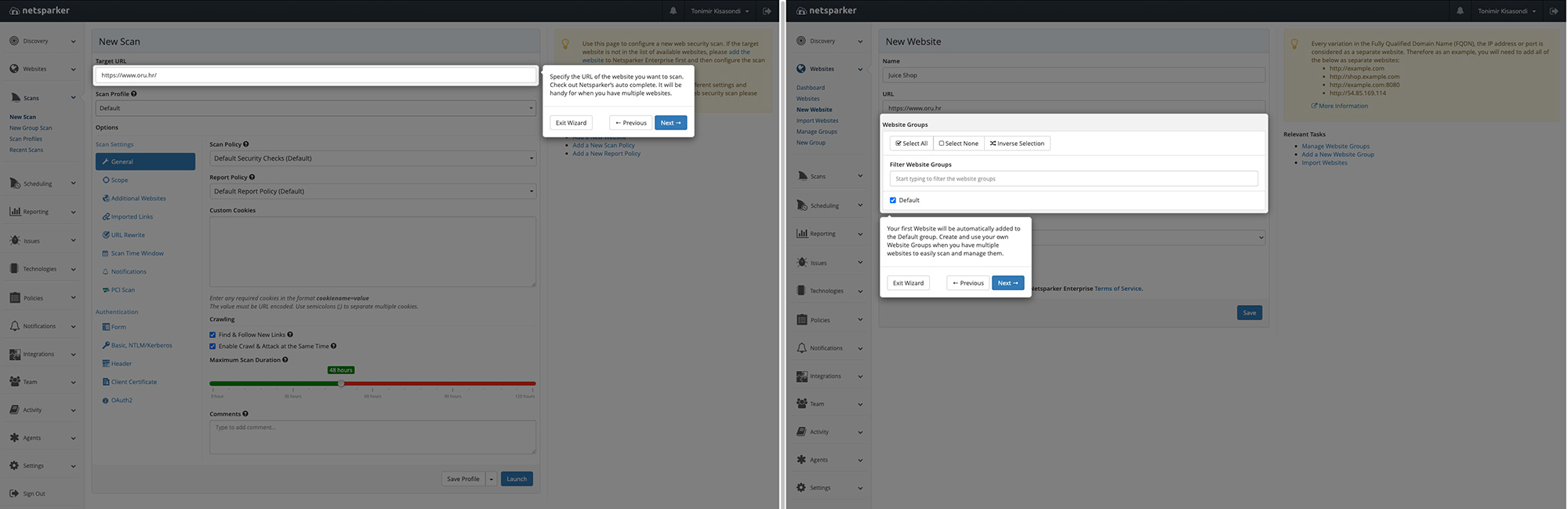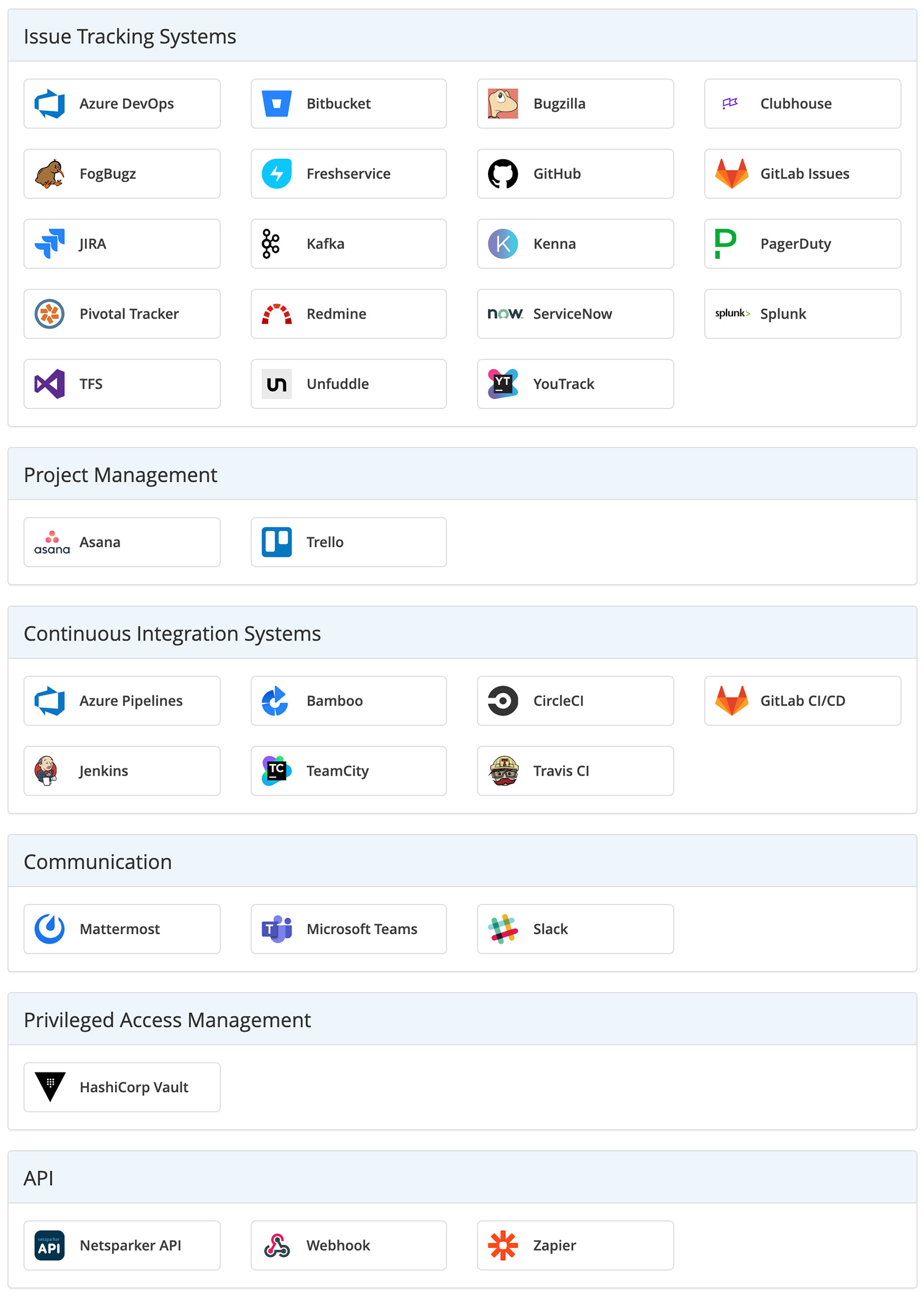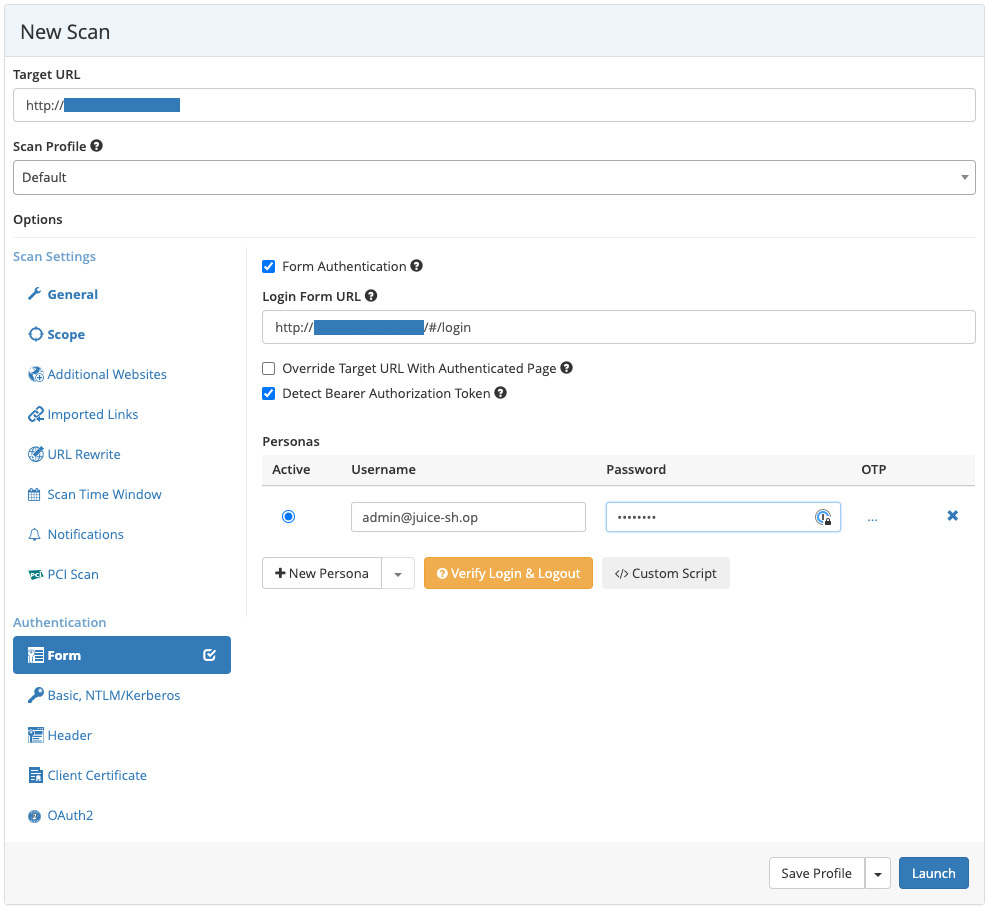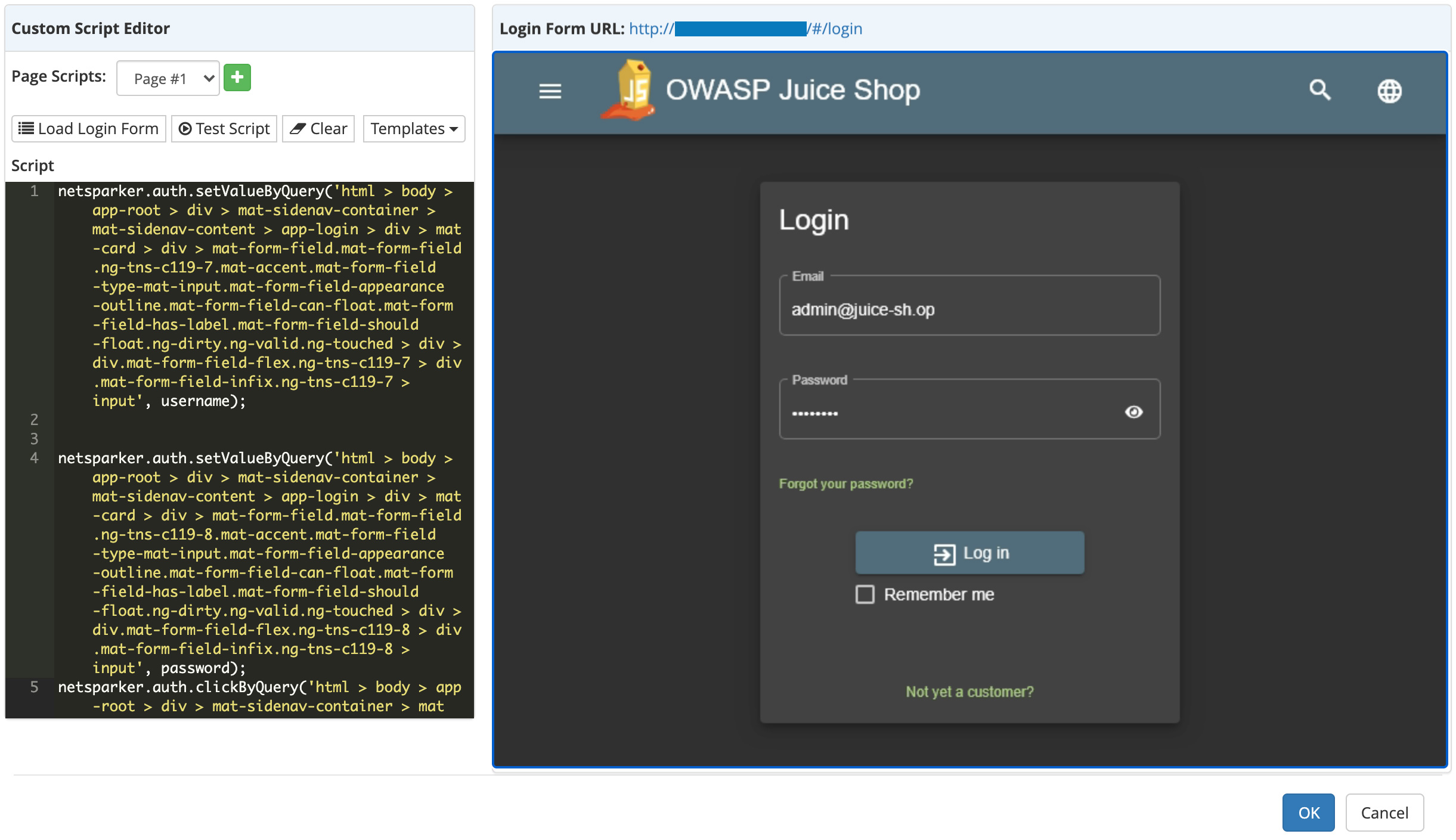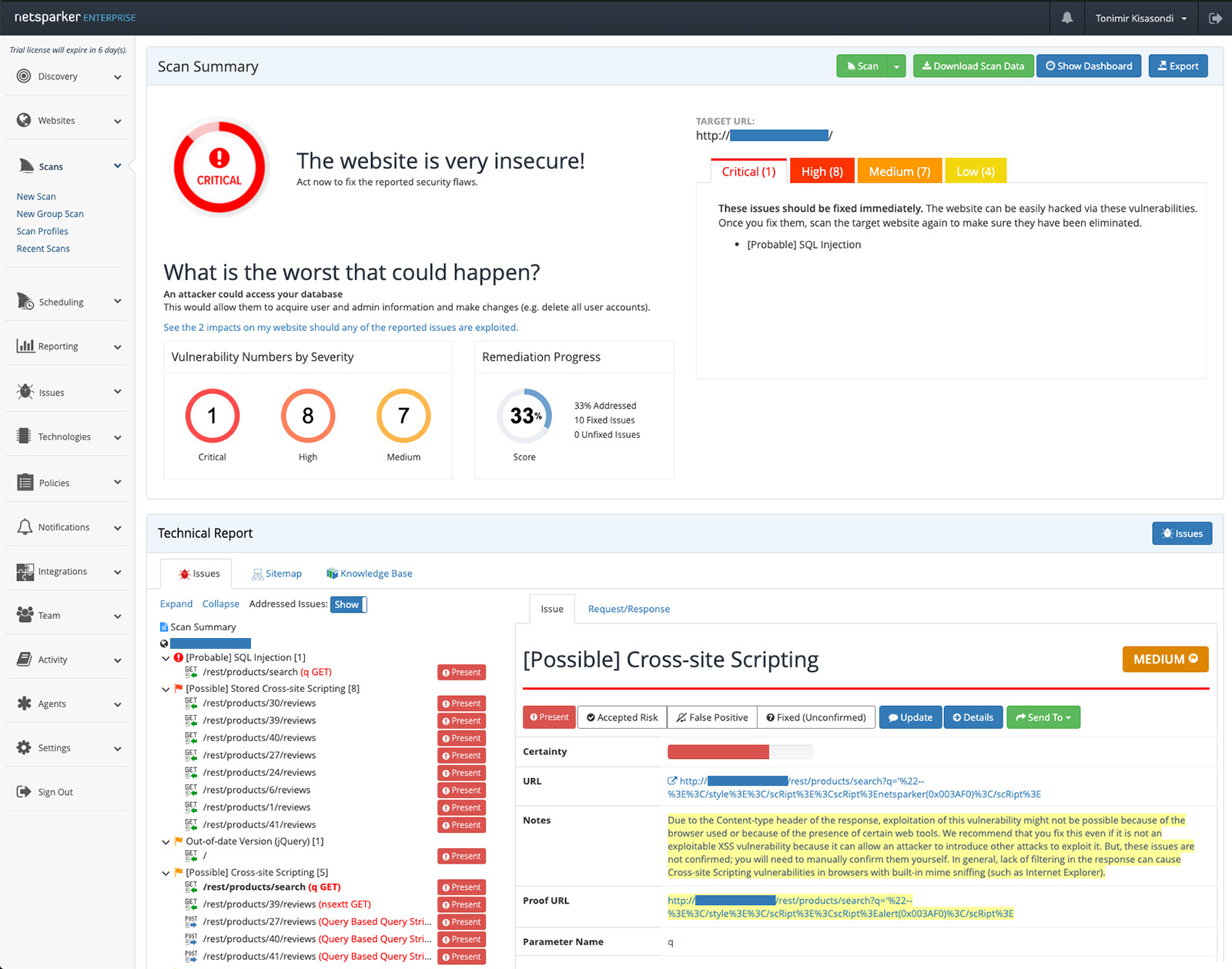Review: Netsparker Enterprise web application scanner
Vulnerability scanners can be a very useful addition to any development or operations process. Since a typical vulnerability scanner needs to detect vulnerabilities in deployed software, they are (generally) not dependent on the language or technology used for the application they are scanning.
This often doesn’t make them the top choice for detecting a large number of vulnerabilities or even detecting fickle bugs or business logic issues, but makes them great and very common tools for testing a large number of diverse applications, where such dynamic application security testing tools are indispensable. This includes testing for security defects in software that is being currently developed as a part of a SDLC process, reviewing third-party applications that are deployed inside one’s network (as a part of a due diligence process) or – most commonly – finding issues in all kinds of internally developed applications.
We reviewed Netsparker Enterprise, which is one of the industry’s top choices for web application vulnerability scanning.
Netsparker Enterprise is primarily a cloud-based solution, which means it will focus on applications that are publicly available on the open internet, but it can also scan in-perimeter or isolated applications with the help of an agent, which is usually deployed in a pre-packaged Docker container or a Windows or Linux binary.
To test this product, we wanted to know how Netsparker handles a few things:
1. Scanning workflow
2. Scan customization options
3. Detection accuracy and results
4. CI/CD and issue tracking integrations
5. API and integration capabilities
6. Reporting and remediation efforts.
To assess the tool’s detection capabilities, we needed a few targets to scan and assess.
After some thought, we decided on the following targets:
1. DVWA – Damn Vulnerable Web Application – An old-school extremely vulnerable application, written in PHP. The vulnerabilities in this application should be detected without an issue.
2. OWASP Juice Shop simulates a modern single page web application with a REST API backend. It has a Javascript heavy interface, websockets, a REST API in the backend, and many interesting points and vulnerabilities for testing.
3. Vulnapi – A python3-based vulnerable REST API, written in the FastAPI framework running on Starlette ASGI, featuring a number of API based vulnerabilities.
Workflow
After logging in to Netsparker, you are greeted with a tutorial and a “hand-holding” wizard that helps you set everything up. If you worked with a vulnerability scanner before, you might know what to do, but this feature is useful for people that don’t have that experience, e.g., software or DevOps engineers, who should definitely use such tools in their development processes.
Initial setup wizard
Scanning targets can be added manually or through a discovery feature that will try to find them by matching the domain from your email, websites, reverse IP lookups and other methods. This is a useful feature if other methods of asset management are not used in your organization and you can’t find your assets.
New websites or assets for scanning can be added directly or imported via a CSV or a TXT file. Sites can be organized in Groups, which helps with internal organization or per project / per department organization.
Adding websites for scanning
Scans can be defined per group or per specific host. Scans can be either defined as one-off scans or be regularly scheduled to facilitate the continuous vulnerability remediation process.
To better guide the scanning process, the classic scan scope features are supported. For example, you can define specific URLs as “out-of-scope” either by supplying a full path or a regex pattern – a useful option if you want to skip specific URLs (e.g., logout, user delete functions). Specific HTTP methods can also be marked as out-of-scope, which is useful if you are testing an API and want to skip DELETE methods on endpoints or objects.
Initial scan configuration
Scan scope options
One feature we quite liked is the support for uploading the “sitemap” or specific request information into Netsparker before scanning. This feature can be used to import a Postman collection or an OpenAPI file to facilitate scanning and improve detection capabilities for complex applications or APIs. Other formats such as CSV, JSON, WADL, WSDL and others are also supported.
For the red team, loading links and information from Fiddler, Burp or ZAP session files is supported, which is useful if you want to expand your automated scanning toolbox. One limitation we encountered is the inability to point to an URL containing an OpenAPI definition – a capability that would be extremely useful for automated and scheduled scanning workflows for APIs that have Swagger web UIs.
Scan policies can be customized and tuned in a variety of ways, from the languages that are used in the application (ASP/ASP.NET, PHP, Ruby, Java, Perl, Python, Node.js and Other), to database servers (Microsoft SQL server, MySQL, Oracle, PostgreSQL, Microsoft Access and Others), to the standard choice of Windows or Linux based OSes. Scan optimizations should improve the detection capability of the tool, shorten scanning times, and give us a glimpse where the tool should perform best.
Integrating Netsparker
The next important question is, does it blend… or integrate? From an integration standpoint, sending email and SMSes about the scan events is standard, but support for various issue tracking systems like Jira, Bitbucket, Gitlab, Pagerduty, TFS is available, and so is support for Slack and CI/CD integration. For everything else, there is a raw API that can be used to tie in Netsparker to other solutions if you are willing to write a bit of integration scripting.
Integration options
One really well-implemented feature is the support for logging into the testing application, as the inability to hold a session and scan from an authenticated context in the application can lead to a bad scanning performance.
Netsparker has the support for classic form-based login, but 2FA-based login flows that require TOTP or HOTP are also supported. This is a great feature, as you can add the OTP seed and define the period in Netsparker, and you are all set to scan OTP protected logins. No more shimming and adding code to bypass the 2FA method in order to scan the application.
Authentication methods
What’s more, Netsparker enables you to create a custom script for complex login flows or javascript/CSS heavy login pages. I was pleasantly surprised that instead of reading complex documentation, I just needed to right click on the DOM elements and add them to the script and press next.
Custom scripting workflow for authentication
If we had to nitpick, we might point out that it would be great if Netsparker also supported U2F / FIDO2 implementations (by software emulating the CTAP1 / CTAP2 protocol), since that would cover the most secure 2FA implementations.
In addition to form-based authentication, Basic NTLM/Kerberos, Header based (for JWTs), Client Certificate and OAuth2-based authentication is also supported, which makes it easy to authenticate to almost any enterprise application. The login / logout flow is also verified and supported through a custom dialog, where you can verify that the supplied credentials work, and you can configure how to retain the session.
Login verification helper
Scanning accuracy
And now for the core of this review: what Netsparker did and did not detect.
In short, everything from DVWA was detected, except broken client-side security, which by definition is almost impossible to detect with security scanning if custom rules aren’t written. So, from a “classic” application point of view, the coverage is excellent, even the out-of-date software versions were flagged correctly. Therefore, for normal, classic stateful applications, written in a relatively new language, it works great.
From a modern JavaScript-heavy single page application point of view, Netsparker correctly discovered the backend API interface from the user interface, and detected a decently complex SQL injection vulnerability, where it was not enough to trigger a ‘ or 1=1 type of vector but to adjust the vector to properly escape the initial query.
Netsparker correctly detected a stored XSS vulnerability in the reviews section of the Juice Shop product screen. The vulnerable application section is a JavaScript-heavy frontend, with a RESTful API in the backend that facilitates the vulnerability. Even the DOM-based XSS vulnerability was detected, although the specific vulnerable endpoint was marked as the search API and not the sink that is the entry point for DOM XSS. On the positive side, the vulnerability was marked as “Possible” and a manual security review would find the vulnerable sink.
One interesting point for vulnerability detection is that Netsparker uses an engine that tries to verify if the vulnerability is exploitable and will try to create a “proof” of vulnerability, which reduces false positives.
On the negative side, no vulnerabilities in WebSocket-based communications were found, and neither was the API endpoint that implemented insecure YAML deserialization with pyYAML. By reviewing the Netsparker knowledge base, we also found that there is no support for websockets and deserialization vulnerabilities.
That’s certainly not a dealbreaker, but something that needs to be taken into account. This also reinforces the need to use a SAST-based scanner (even if just a free, open source one) in the application security scanning stack, to improve test coverage in addition to other, manual based security review processes.
Reporting capability
Multiple levels of detail (from extensive, executive summary, to PCI-DSS level) are supported, both in a PDF or HTML export option. One nice feature we found is the ability to create F5 and ModSecurity rules for virtual patching. Also, scanned and crawled URLs can be exported from the reporting section, so it’s easy to review if your scanner hit any specific endpoints.
Scan results dashboard
Scan result details
Netsparker’s reporting capabilities satisfy our requirements: the reports contain everything a security or AppSec engineer or a developer needs.
Since Netsparker integrates with JIRA and other ticketing systems, the general vulnerability management workflow for most teams will be supported. For lone security teams, or where modern workflows aren’t integrated, Netsparker also has an internal issue tracking system that will let the user track the status of each found issue and run rescans against specific findings to see if mitigations were properly implemented. So even if you don’t have other methods of triage or processes set up as part of a SDLC, you can manage everything through Netsparker.
Verdict
Netsparker is extremely easy to set up and use. The wide variety of integrations allow it to be integrated into any number of workflows or management scenarios, and the integrated features and reporting capabilities have everything you would want from a standalone tool. As far as features are concerned, we have no objections.
The login flow – the simple interface, the 2FA support all the way to the scripting interface that makes it easy to authenticate even in the more complex environments, and the option to report on the scanned and crawled endpoints – helps users discover their scanning coverage.
Taking into account the fact that this is an automated scanner that relies on “black boxing” a deployed application without any instrumentalization on the deployed environment or source code scanning, we think it is very accurate, though it could be improved (e.g., by adding the capability of detecting deserialization vulnerabilities). Following the review, Netsparker has confirmed that adding the capability of detecting deserialization vulnerabilities is included in the product development plans.
Nevertheless, we can highly recommend Netsparker.