Don’t be fooled by a pretty icon, malicious apps hide in plain sight
Apps, whether for communication, productivity or gaming, are one of the biggest threats to mobile security, according to McAfee.
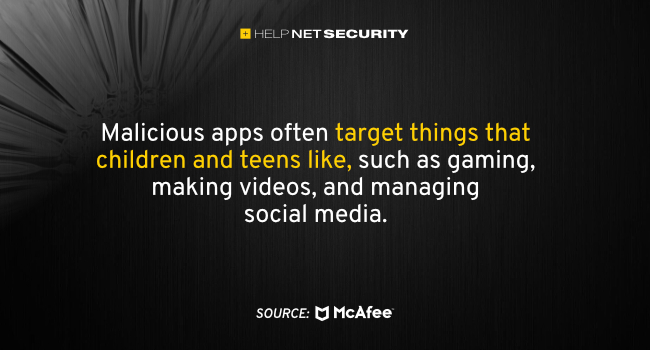
The end of 2022 saw the release of some game-changing applications such as OpenAI’s ChatGPT chatbot and DALL-E 2 image generator. These tools have provided powerful AI to the masses, which creates exciting opportunities for innovation and productivity, but also provides those same opportunities to cybercriminals.
McAfee’s report focuses on how cybercriminals leverage these tools to trick or defraud consumers in growing numbers, as identified by. A common theme throughout is the prevalence of malicious phone applications.
“Our mobile devices are an essential part of our daily lives now more than ever. They allow us to access a wealth of information and entertainment and provide the freedom to be productive from almost anywhere,” says Steve Grobman, CTO, McAfee. “Unfortunately, they also provide cybercriminals with greater access to potential victims. By sharing insights from McAfee’s Threat Research Team, we are empowering our customers to freely and safely enjoy their digital lives.”
Malicious mobile apps: Popular, easy, and seemingly harmless
Malicious mobile devices apps tend to fall into a few categories – things that are popular, easy to use, and seemingly harmless. Many malicious apps deliver some legitimate functionality, but just because a free app works, doesn’t mean that it’s not hiding ulterior motives. Criminals often use encryption to hide their malicious code from reviewers, or they build in a delay, so the bad stuff doesn’t show up until the app is published in the app store.
OpenAI’s new AI image generator, DALL-E 2, ushered in a wave of AI-based mobile applications that could create artistic images based on photos. While some of these apps are legitimate, others may be malicious apps looking to capitalize on recent AI trends.
Malware masqueraded as SMS apps
6.2% of threats that McAfee identified on Google during 2022 were in the “Communication” category, mainly malware masqueraded as SMS apps. But even legitimate communication apps can create an opportunity for scammers. They will use fraudulent messages to trick consumers into clicking on a malicious link, trying to get them to share login credentials, account numbers, or personal information.
While these messages sometimes contain spelling or grammar errors or use odd phrasing, the emergence of AI tools like ChatGPT can help scammers clean up their spelling and grammar mistakes, making it tougher to spot scam messages by mistakes in the content. The severity of these communication threats is also evident in the volume of adults (66%) who have been messaged by a stranger on social media, with 55% asked to transfer money.
Taking advantage of BYOD policies
23% of threats that McAfee identified were in the “Tools” app category. Work-related apps for mobile devices are great productivity boosters – categories like PDF editors, VPNs, messaging managers, document scanners, battery boosters, and memory cleaners.
These types of apps are targeted for malware because people expect the app to require permissions on their phone. Asking for permissions to storage, messaging, calendars, contacts, location, and even system settings is not unusual and enables the scammers to retrieve all sorts of work-related information.
Malicious mobile devices apps target young players
9% of threats that McAfee identified were games from app categories such as casual, arcade and action. Malicious apps often target things that children and teens like, such as gaming, making videos, and managing social media.
The most common types of threats detected within the gaming category in 2022 were aggressive adware – apps that display excessive advertisements while using the app and even when you’re not using it.
It’s important to make sure that kids’ phones are either restricted from downloading new apps, or that they’re informed and capable of questioning suspicious apps and identifying fraudulent ones.
What can consumers do to protect themselves and their families?
- Be suspicious of unsolicited emails, texts, or direct messages and think twice before you click on any links.
- Remember that most of these scams work because the scammer creates a false sense of urgency or preys on a heightened emotional state.
- Pause before you rush to interact with any message that is threatening or urgent, especially if it is from an unknown or unlikely sender. If it’s too good to be true, it probably is.
- Ensure that your mobile device is protected with security solutions that includes features to monitor and block potentially malicious links.