Product showcase: Stellar Toolkit for Exchange – Restore Exchange Database
Time is of the essence when it comes to recovery after Exchange Server failure or database corruption, as organizations depend on emails for their day-to-day business communication. The more the delay in restoring services and recovering data, the higher the chances of losing productivity and business due to downtime. So, it is essential to restore services within minimum downtime and with no impact on business. Though Exchange recovery is possible with the native tools, Exchange Administrators would face long hours of downtime.
To come out of such sticky situations, you can bank on specialized third-party software, like Stellar Toolkit for Exchange, that can help in repairing and recovering corrupt databases after Exchange failure or any other issue. In addition to Exchange database recovery, this toolkit comes with four different specialized applications for Exchange EDB conversion, Outlook OST file conversion, recovering mailboxes from Exchange backup, and recovering lost server passwords. It’s a complete set of recovery tools that will surely get you out of any situation you might face with Exchange Server.
Overview of Stellar Toolkit for Exchange
The Toolkit is a 5-in-1 suite of the following specialized applications.

Stellar Repair for Exchange – Recover Exchange Database
This powerful Exchange Server Recovery tool is an ideal solution for tackling any situation you may face while working with Exchange Server. You can effortlessly open and recover corrupted Exchange Server databases of any size, without even having an Exchange Server installed. You can easily export recovered data to PST and other formats. You can also directly export the mailboxes and other data to a live Exchange Server or Office 365. The tool can recover user mailboxes, shared mailboxes, disabled mailboxes, user archives, and public folders.
Stellar Converter for EDB – Convert EDB file to PST
Stellar Converter for EDB can convert offline EDB files into PST. It can also export from live Exchange Server database without dismounting the database. It can directly export the EDB data to a live Exchange Server database or Office 365. This tool comes in handy when you have to migrate from one Exchange Server to another or to Office 365.
Stellar Converter for OST – Convert OST file to PST
This tool is intended for the Outlook local synchronization file (OST). It allows the users to open OST file – be it inaccessible or orphaned, and save their data to PST and other file formats. This tool can also export OST data directly to a live Exchange Server database or Office 365.
Stellar Extractor for Exchange Backup – Restore Exchange backup files
With this tool, you can open the backup files and save the data in common file formats, such as PST, EML, RTF, etc. It can also export the backup file data directly to a live Exchange Server or Office 365. This tool can restore backup files, such as BKF, VHDX, FD, Symantec, HP, and Veritas.
Stellar Password Recovery for MS Exchange – Reset lost or forgotten Windows Server password
With this tool, you can reset lost or forgotten Windows Server passwords and gain access to the server. You can reset the password of Windows Server 2000, 2003, 2008, and 2012.
Functionality
Let’s see the functionality and working of some major tools of this toolkit.
Using Exchange repair tool to recover corrupted EDB files
Open the Toolkit application and click on Repair EDB.

Click on the Browse option to add the EDB file and then click Next.
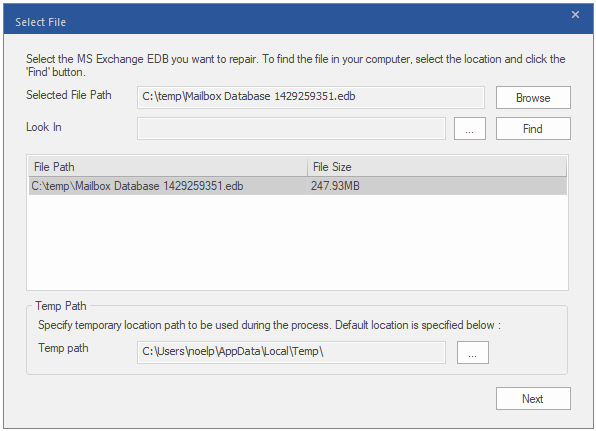
Select a Quick Scan or Extensive Scan and click OK.

After the scan, you will see the entire structure of the database. You can granularly select what to export.

Click on Save to export the data. Choose the saving option and then select the export destination.

Using EDB converter to convert offline or hosted EDB
- First, open the Toolkit application and click on Extract Mailbox.
- Then, choose Hosted Exchange or Offline EDB.

Select the EDB file. After scan, you can see the file structure. You can granularly select the mailboxes to export and then click on Save. Select the saving option and the destination.
Using Backup Extractor for extracting and restoring mailboxes from BKF or VHDX files
- Open the Toolkit application and click on Extract from Backup.
- Select the backup medium (such as VHDX).
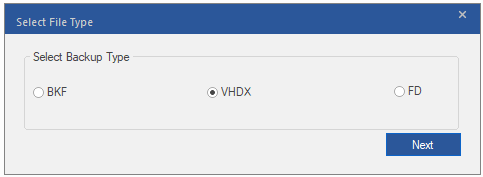
Select the VHDX file.

Similar to the above tools, you can granularly select and save the mailboxes at your destination.
Importance of this toolkit for Exchange administrators
An Exchange Server administrator’s job, apart from maintaining the server and data, is to restore services and recover the database when a disaster strikes. There are a lot of challenges and resources needed when a database or transaction log gets corrupted, which will lead to loss of services, data, or even business. When there is a problem, the first thing to remember is to restore the services as soon as possible with the minimum impact on the business.
Also, when it comes to migration from an older version of Exchange Server to a newer version or Exchange Online, then the manual process is tedious, time-consuming, and requires technical expert help. In addition, Exchange admins have to deal with orphaned or inaccessible mailboxes and lost/forgotten server passwords. This is where the Stellar Toolkit for Exchange comes into the picture. If you have this Toolkit, you can easily address these challenges and issues.
Conclusion
There are many tools in the market to extract data from corrupted or healthy Exchange Server databases but no other available tool has the flexibility, simplicity, and the compatibility of this toolkit. Stellar Toolkit for Exchange allows multiple exports at once, and enables you to recover data from corrupted databases or backups, along with features to export directly to a live Exchange Server database or Office 365.
Also, it is cheaper as compared to other tools in the market, considering the features and power that it provides. The simplicity of its interface and powerful features make it a must-have tool if you deal with the Exchange Server.