A closer look at Nero BackItUp & Burn
Nero BackItUp & Burn lets you back up files to your hard drive or to online storage, schedule automatic backups, burn music, videos, photos, and data to CDs, DVDs, and Blu-ray discs, sync files and folders and restore lost data from damaged or scratched media.
Welcome screen (overview on the left, actions and tool on the right):
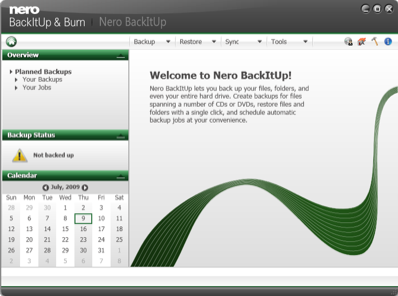
Different backup options:
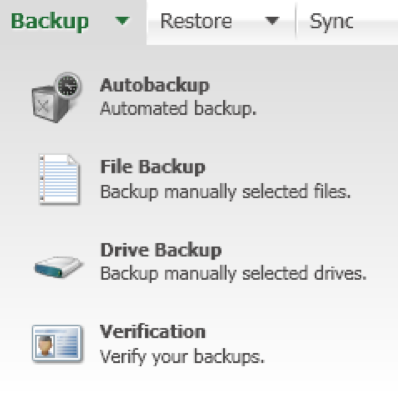
Autobackup can automaticaly backup files and folders to local and external hard drives, or online (with Nero Online Backup).
File backup selection and target selection:
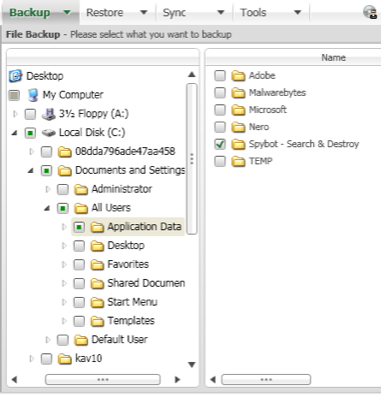

The backup dialogue for Drive backup, where you can select an entire drive or just a partition, follows the same path as for File backup. Once the data has been backed up, you can verify what you’ve just saved. This option is very useful as it doesn’t make any sense to do regular backups unless you’re sure they are valid.
The restore option is self-explanatory – you can restore files or entire drives.
Synchronizing folders:

Syncronization options (quite thorough):

Other tools:

In the upper right corner there are a few icons that alow you to access:
- Nero RescueAgent, that helps you recover files from any media:


- Nero Express, a simple integrated “version” of the original Nero burning tool:

- The Options menu (with very few options, mainly concerned with enabling or not of shell context menus, FTP servers, email accounts and file filters).
Basically, Nero BackItUp & Burn is a handy tool. If a system crashes, if a worm infects your computer, if you delete files by mistake, if you want to burn files on a CD or DVD, if you need to synchronize your laptop with your computer at work – this program has everything you need for you to feel secure about your backup.
Nero BackItUp & Burn is available here.