Jetico BCWipe Privacy Guard empowers users to disable Microsoft’s default tracking features
Jetico released BCWipe Privacy Guard, bringing together all Windows privacy settings and empowers users to disable Microsoft’s default tracking features with one click, including activity tracking, location tracking, and targeted advertising.
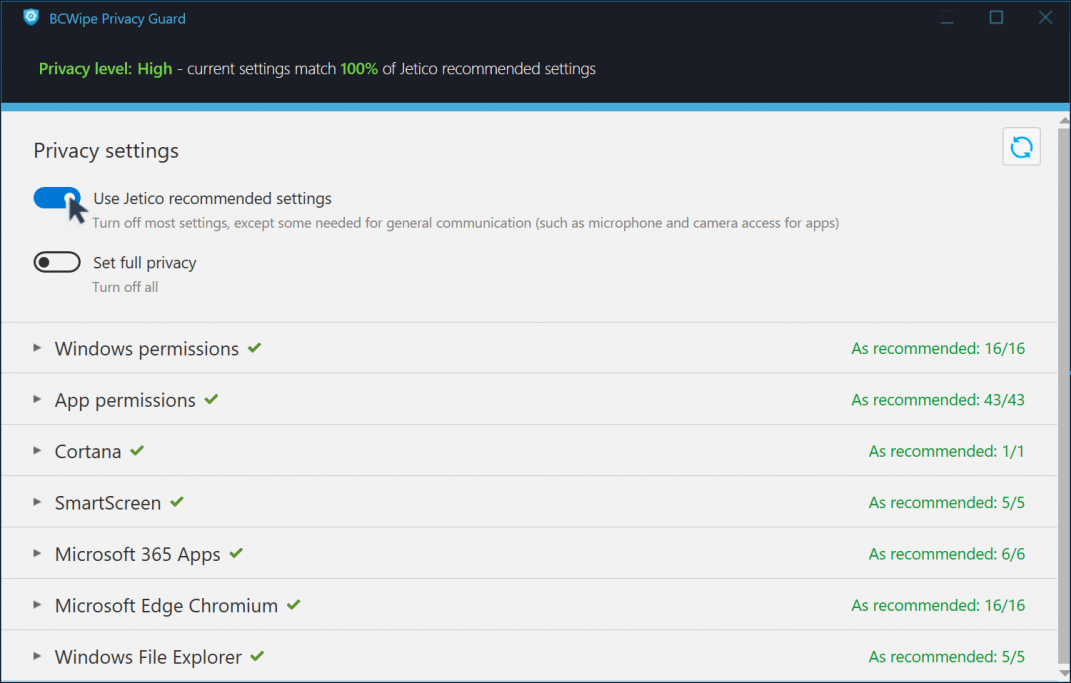
Following the latest update to Jetico’s new utility, Windows 11 is now fully supported. Extended new features also provide users with better and more personalized control over their privacy.
“Windows is initially configured to collect and transmit information about users, such as how or where you use your devices and what type of content or data you access. We designed BCWipe Privacy Guard to help Microsoft users with a simple solution to take back their privacy,” explains Jetico CEO Michael Waksman. “We’re encouraged to hear that many of our beta testers found the utility helpful and easy to use.”
BCWipe Privacy Guard is now integrated with BCWipe and BestCrypt Suite, meaning existing users benefit from an added privacy dashboard and tips on how to further boost their security with Jetico’s software. For example, BCWipe Privacy Guard can suggest which files and folders should be wiped with BCWipe in order to keep computers clean and safe.
Highlights of BCWipe Privacy Guard
- Disable all Windows tracking features in one click
- Control privacy settings on Windows 10 and 11
- Use Jetico’s recommended settings for optimal privacy
- Integrated with BCWipe for better user experience