Kopia: Open-source encrypted backup tool for Windows, macOS, Linux
Kopia is an open-source backup and restore tool that lets you create encrypted snapshots of your files and store them in cloud storage, on a remote server, on network-attached storage, or on your own computer. It doesn’t create a full image of your machine. Instead, you pick the files and folders you want to back up or restore.
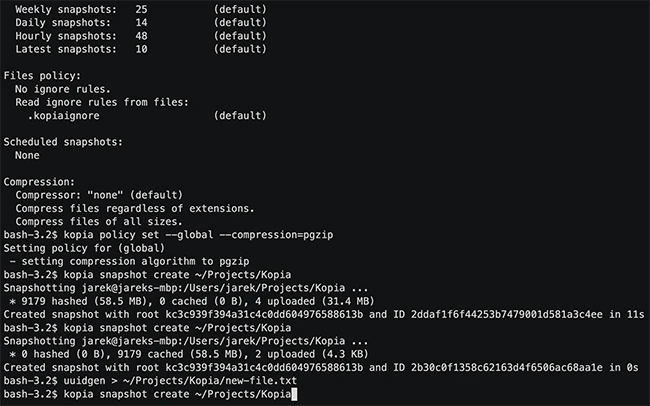
Kopia using Google Cloud Storage with pluggable encryption and compression
Kopia comes with both a command-line interface (CLI) and a graphical user interface (GUI), so it works well for experienced users and beginners alike. Its features include compression, deduplication, end-to-end encryption, and error correction.
Kopia lets you save encrypted and compressed snapshots to a wide range of storage options. These include Amazon S3 and other S3-compatible cloud services, Azure Blob Storage, Backblaze B2, and Google Cloud Storage. You can also use remote servers or cloud services that support WebDAV or SFTP, as well as certain providers supported through Rclone. If you prefer local options, you can store backups on your own machine, on network-attached storage, or on a server you manage by setting up a Kopia Repository Server.
Kopia is available for free on GitHub.

Must read:
- 35 open-source security tools to power your red team, SOC, and cloud security
- GitHub CISO on security strategy and collaborating with the open-source community

Subscribe to the Help Net Security ad-free monthly newsletter to stay informed on the essential open-source cybersecurity tools. Subscribe here!
