A closer look at Lavasoft Ad-Aware Free 8.1.0
Ad-Aware Free is the basic, home-use-only version of Lavasoft’s popular anti-spyware and anti-malware tool.
To name just a few of its new features:
- Genotype detection technology
- Behavior-based heuristic detection
- Download Guard for Internet Explorer
- Rootkit removal system.
The installation process is simple and straightforward, the only thing worth mentioning is that at some point you are asked if you want to install Google Chrome as well as Ad-Aware:

After finishing the installation, it is recommended to restart Windows to make the changes take effect. Upon the loading of OS, you are presented with a screen that offers you an overview of Chrome’s capabilities (if you chose to install it, of course):

Finally, Ad-Aware’s welcome screen:

By pressing the button in the bottom left corner, you can access advanced options by switching to Advanced mode:

The Simple Mode is ideal for novices – just look at the simplicity of choices:


Lets move to the scanning process (a Full Scan in this case):

And results:

As regards the Advanced mode, there is a lot more going on.
You can check the scan statistics:

Where scanning is concerned, there is the extra option of Profile Scan (to change the modify the things you want scanned, go to the Settings menu, under Profile Scans):

And you can choose what to do with quarantined files:

As regards to Real-time Protection, the Free version of the software blocks malicious processes that try to start on your system, but only the Pro version protects access rights to the Windows registry and blocks connections to IP addresses blacklisted by Lavasoft.
The TrackSweep option in the Advanced mode is configurable – it lets you chose which items will be cleaned in the browser:
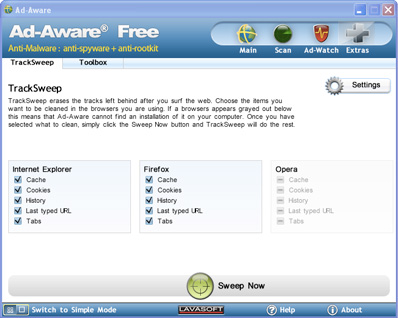
Ad-Aware Free is a simple and efficient tool. It’s easy to use and rather fast, and it focuses on what really matters.