A closer look at Trend Micro Internet Security 2010
Trend Micro Internet Security detects and removes viruses, spyware, and other threats from your computer, email, instant messages, and downloads, blocks untrustworthy links in email and instant messages, stops websites from installing malware on your computer and protects children from inappropriate content when they go online.
It also prevents unauthorised software from changing your critical applications and automatically prevents suspicious software on USB devices from opening.
The installation process is pretty straightforward. If you are not familiar with how anti-malware solutions work, you can choose the regular installation. But, even the custom installation choices are not that hard to grasp:

If you’ve chosen all these options, the installer program will check for updates of the malware definitions and set them up, then it will scan your computer for security threats that could interfere with the installation of the software. After all of this, you must activate is by providing your email:

At last, you are presented with the welcome screen:

If you opted out of the initial pre-installation scan, this is where you update the files needed for protection (“Update Now”).
The Scan Now button has a small arrow on the right side. By clicking on it you can choose which type of scan you wish the solution to conduct. The Quick scan took about 5 minutes and discovered a tracking cookie. The Full Scan took much longer:

The final result:


As you can see, the software immediately quarantines the files it recognizes, and for the files that doesn’t, it asks you what to do with them (fix them or trust them). If you fix them, they find their way into the Quarantine area.
Let’s now pass through the sections delineated on the left side of the welcome screen.
Virus and Spyware Controls and Settings for Protection Against Viruses and Spyware:


Personal Firewall Controls make you choose between setting it on or off and deciding on it’s security level.
Internet & Email Controls:

Before using Parental Controls, you must set a password that prevents others from changing them.
Other Setting and Subscriptions:
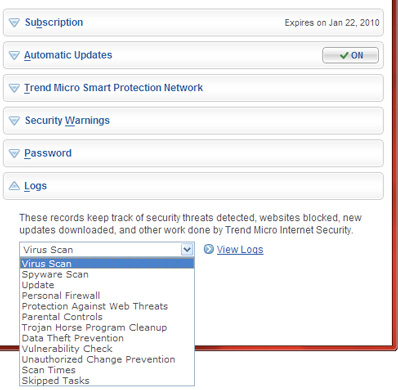
There is another tab at the top of the main screen – the My Home Network. Clicking on it lets you see what connects to your home network and lets you block wireless network intruders from accessing your computer.

You can also manage and update compatible security software on the other computers in the network by remote control:

Trend Micro Internet Security 2010 is a quick and accurate anti-malware solution that offers more than just that. It’s easy to set up and use, and handy for securing your entire home network.