Product showcase: Proton Pass, a password manager with identity protection
Managing passwords can be a real headache, and it’s still common to fall back on reusing them or storing them in a browser without much protection. Proton Pass, built by the Swiss company Proton AG (the team behind Proton Mail and Proton VPN), takes a more intentional approach that puts privacy front and center.
There’s a free version with solid essentials, and a paid tier that unlocks extra features. It’s a simple “try before you buy” model that lines up with Proton’s broader mission: make privacy-focused tools accessible to everyone while funding ongoing development through optional upgrades.
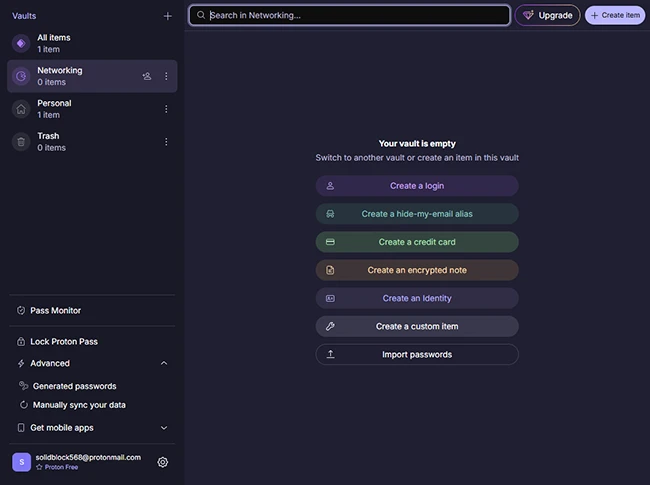
First start view
Works on almost any device, with a seamless experience across them all
No matter which device you use, you can access your passwords with Proton Pass. Whether you’re on a browser (Chrome, Firefox, Edge, Safari), using a mobile app (iOS or Android), or on your desktop (Windows, macOS, Linux), your data is there.
What’s nice is how consistent the experience is. The design and functionality are pretty much the same no matter what you’re using, making it easy to switch between devices. Whether you’re on your work laptop, personal phone, or a shared desktop, Proton Pass keeps it simple and makes sure you can get to what you need.
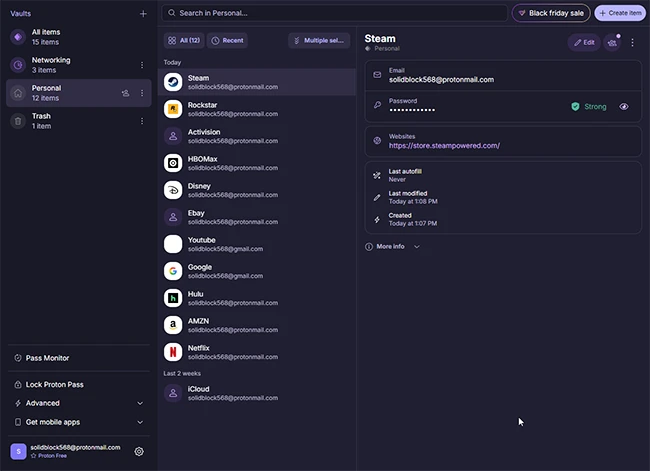
Main dashboard
Free version: simple, secure, private
The free version of Proton Pass is all about the basics of good password hygiene, without constantly pushing you to upgrade. It stores unlimited logins and notes and syncs your data across all your devices. One feature I like is Hide my Email, which lets you create up to 10 aliases to protect your real email from spam. Also, the password generator and autofill options are solid for creating strong passwords and keeping your logins secure.
Proton Pass uses end-to-end encryption, meaning everything stays encrypted right on your device. Plus, it follows a zero-knowledge model, so even Proton’s engineers can’t access your data.
Setting up aliases and saving passwords is quick and simple. Just a few clicks and everything syncs automatically. For most people, the free version should be plenty.
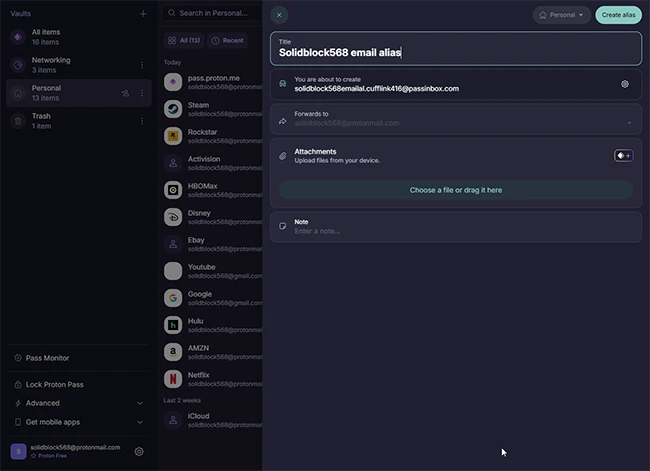
Setting email alias
Paid version: Extra features and tighter security
The paid version builds on the free one, adding extra features and more control for those who need it. You get a built-in Authenticator for TOTP codes, support for hardware keys and FIDO2 authentication, password sharing, and unlimited email aliases. These features make managing multiple accounts easier and more secure.
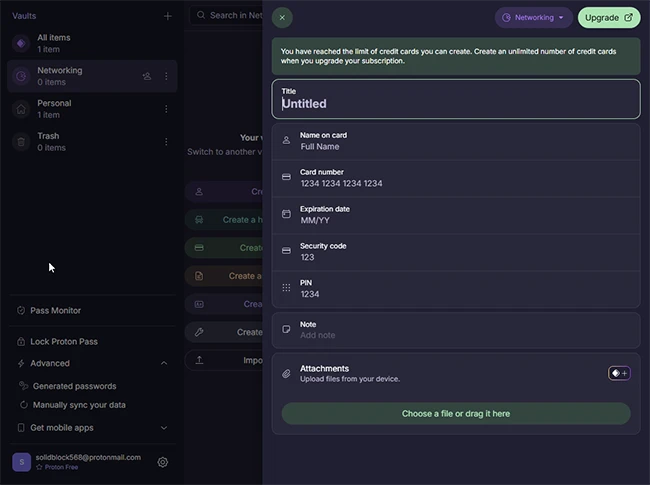
Option of saving credit cards available only in paid version
It also integrates well with other Proton services, like Mail, VPN, and Drive, giving you a unified, secure ecosystem. For professionals and families, the ability to manage multiple accounts and shared logins securely is often worth the cost of upgrading.
Easy to switch to and completely transparent
Switching to Proton Pass is straightforward. You can import data from other password managers or browsers using common formats like CSV files, making the whole process hassle-free.
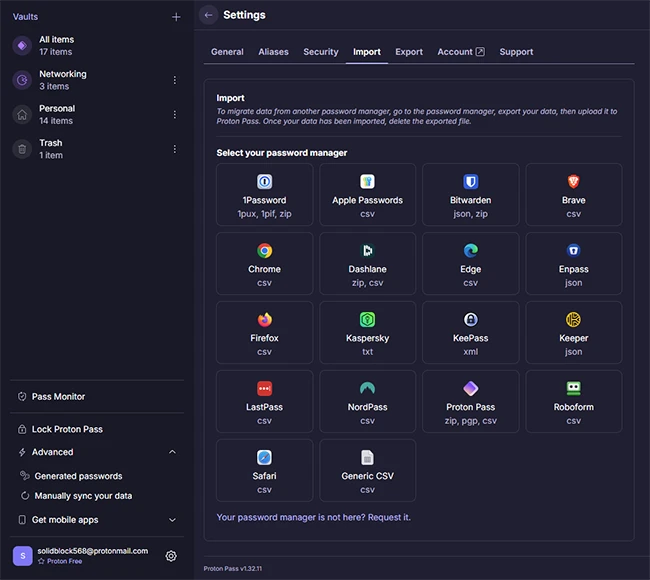
Import menu
Since Proton Pass is open source, you can see exactly how everything works. Plus, with Proton AG based in Switzerland and regular security audits, you can trust that your data is in safe hands. Proton’s encryption model ensures that even the company’s engineers can’t read your stored credentials.
A solid choice for privacy-conscious users
Proton Pass isn’t trying to do everything, it just focuses on doing the basics right. The free version offers a lot of value with just a few trade-offs (I’m looking at you, credit card-saving feature). The paid versions add features that make sense and aren’t just there to push upgrades.
It’s a great tool for people who care about privacy but don’t want something too complicated. Plus, since Proton AG is always developing openly, you can expect regular updates and improvements.
If privacy matters to you (and let’s face it, who doesn’t care about that these days?), Proton Pass is worth a look.