If you’re struggling with Windows 10 migration, updates will be an even bigger challenge
With the end of Windows 7 support on the horizon, many companies remain significantly behind in completing their Windows 10 migration, new data from 1E shows.

Of 600 senior IT decision makers surveyed, it was reported that 32% of endpoints were left unconverted, raising serious questions about the risks organizations are willing to take with cybersecurity.
According to the report, “Windows 10 2020: Beyond the Migration,”:
- 82% of organizations say security is a motivating factor in completing the migration.
- Yet, more than half (56%) acknowledge it’s just not happening quickly enough.
- Retail, distribution and transport industries are the furthest behind with just 65% of devices migrated.
- Financial services, public sector, construction and property, and media, leisure and entertainment are only slightly ahead at 66%.
But, even among those who are fully migrated, maintaining Windows 10, with its massive bi-annual updates, could prove problematic without the right tools.
“If you’re already struggling with Windows 10 migration, you will continue to struggle even more with the updates, and it all comes down to the same problem: a lack of endpoint reach and control,” said Sumir Karayi, CEO at 1E.
“It’s clear organizations still have a long way to go and not much time left to get there. Investing in an automated endpoint management solution today can give you a massive jumpstart on migration and set you up for a much fewer headaches when the first updates roll out.”
IT and security pros say they have control over just 58% of endpoints on the network on average, and only two-thirds of their software estate is current with patches and operating system, driver, application and security updates.
“I’d be willing to bet that even 58% visibility and control is overstated. With remote workers, local admin rights and departmental or location-based autonomy, it’s nearly impossible for IT to keep up with all the assets without an automated solution,” said Jason Sandys, Microsoft Enterprise Mobility MVP and Senior Consultant at Coretech Alliance.
“You can’t protect what you can’t see, and organizations must invest in gaining clearer visibility of the IT estate in order to manage the onslaught of Windows 10 updates, even once they’re migrated.”
In fact, lack of automation and remote work seem to be the biggest obstacles for many in maintaining current systems.
- Nearly 80% say software migration automation is the No. 1 cybersecurity investment their organizations must make in the next year.
- Over 75% agree remote work will remain a security concern until their organization can find a way to reach, patch and secure those devices.
T.J. Lewis, senior manager for end user services and support at Surgical Care Affiliates, knows this challenge all too well. “Just recently, 4,200 of our machines were still Windows 7, putting us well below the industry average,” Lewis said.
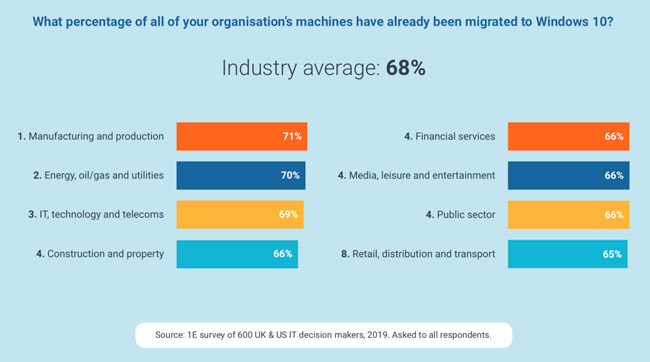
“Getting those endpoints migrated was the first challenge, but we knew the regular and demanding update cadence of Windows 10 was even more foreboding. We were obviously not alone—there’s clearly a huge call for Windows migration automation. But, now that we have the right tools in place, we welcome the prospect of Windows 10 servicing rather than worry about it. We know we can handle it.”
Without the right tools, most companies find it’s the “last mile” of machines that prove to be the most difficult and time-consuming to manage.
At SCA, which has 200 centers nationwide, imaging a computer from Windows 7 to 10 would have required shipping it to their Alabama site, where it would be manually wiped and reloaded with user content, then shipped back out—a process that resulted in days of downtime for that machine’s user.
“With automation, this long process now takes just a few hours and the finish line for our Windows 7 to 10 migration is well in sight,” Lewis says.
“The key take away is that, even if you can do the migration manually, you’re then faced with a fresh problem: the Windows 10 update cadence. Without an automated solution, it’s like completing an OS migration twice a year, and no one wants to do that manually.”